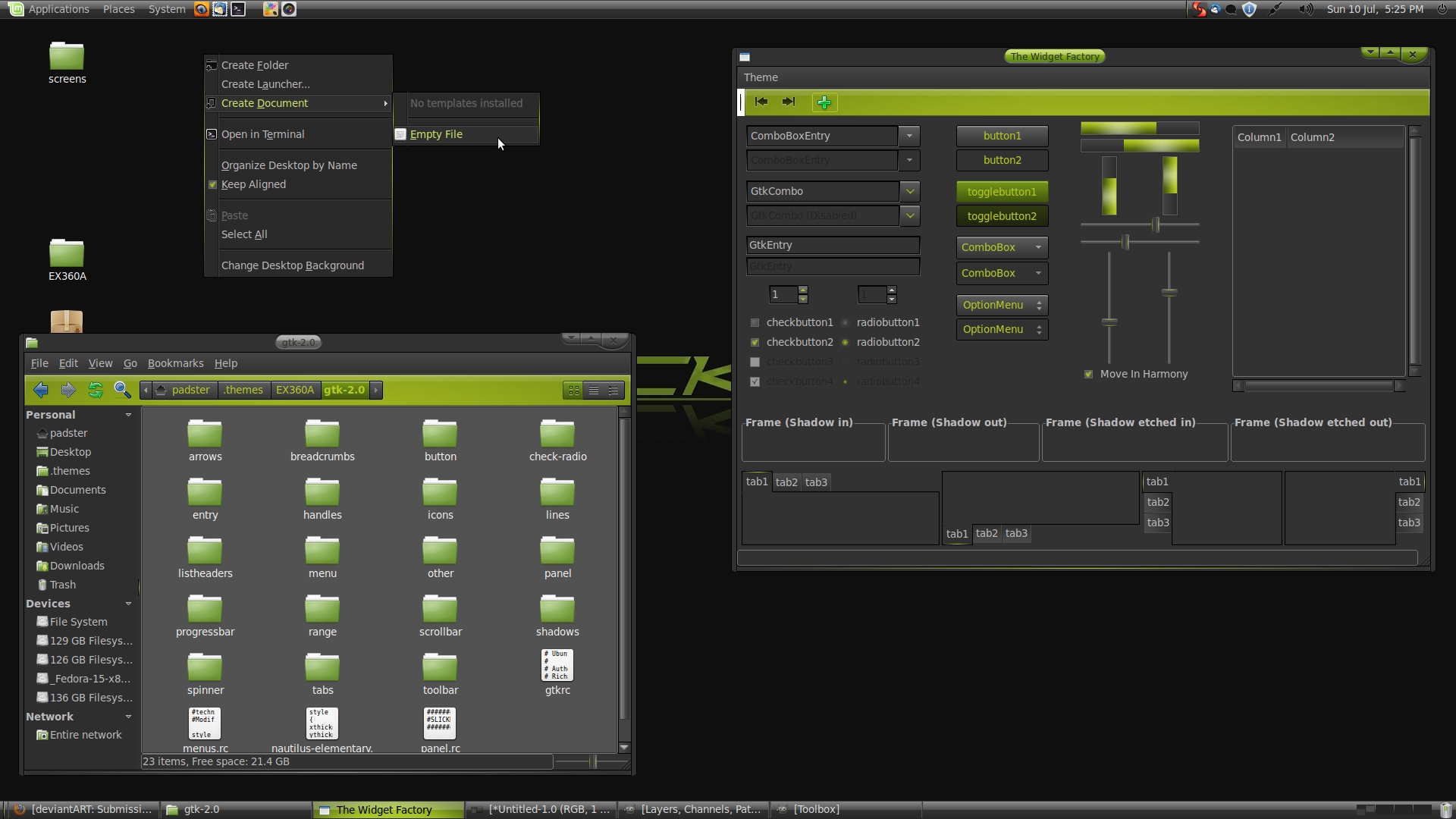ShopDreamUp AI ArtDreamUp
Deviation Actions
Suggested Deviants
Suggested Collections
You Might Like…
Featured in Groups
Description
GTK2+Emerald port of Skillet98's Windowblinds skin "X360A" [link]
Just install the GTK2 and Emerald themes, activate them, and you're good to go. If you're not using Nautilus-Elementary, you can deactivate the Nautilus-Elementary-specific theming by commenting out the "include nautilus-elementary.rc\ in the last line of the gtkrc.
Note, Emerald doesn't work in Ubuntu 11.04 by default, so if you're running that or any Ubuntu 11.04 derivatives (like Mint 11), you will have to get around that, by compiling Emerald from source, or something like that. A quick intenet search for "Emerald on Natty" should help you fix that.
The recommended icon theme is the default Mint 11 icon theme, which is based on Faenza-Dark (I think)
Known bugs:
-Some of the text colours aren't the same in all applications and all circumstances, but I have done my best to make things consistent.
-The bottom of the Emerald theme seems to snap 1 pixel below where it's supposed to
-Firefox and Thunderbird (and LibreOffice/OpenOffice, for that matter) don't support GTK theming very well, and the text colours, for example, may not (will not ) be right all of the time
) be right all of the time
-the menus, if they don't have any icons, can start before the vertical line, which shouldn't happen
This comes with the Emerald and the GTK2, so you don't need to download them twice.
Just install the GTK2 and Emerald themes, activate them, and you're good to go. If you're not using Nautilus-Elementary, you can deactivate the Nautilus-Elementary-specific theming by commenting out the "include nautilus-elementary.rc\ in the last line of the gtkrc.
Note, Emerald doesn't work in Ubuntu 11.04 by default, so if you're running that or any Ubuntu 11.04 derivatives (like Mint 11), you will have to get around that, by compiling Emerald from source, or something like that. A quick intenet search for "Emerald on Natty" should help you fix that.
The recommended icon theme is the default Mint 11 icon theme, which is based on Faenza-Dark (I think)
Known bugs:
-Some of the text colours aren't the same in all applications and all circumstances, but I have done my best to make things consistent.
-The bottom of the Emerald theme seems to snap 1 pixel below where it's supposed to
-Firefox and Thunderbird (and LibreOffice/OpenOffice, for that matter) don't support GTK theming very well, and the text colours, for example, may not (will not
-the menus, if they don't have any icons, can start before the vertical line, which shouldn't happen
This comes with the Emerald and the GTK2, so you don't need to download them twice.
Comments28
Join the community to add your comment. Already a deviant? Log In
looks awesome just installed mint and this will look awesome on it